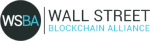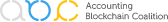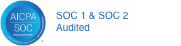To anyone new to the world of cryptocurrency, it likely seems like a never-ending rabbit hole of different terminologies, trading types, and ways to potentially turn a profit - or lose a lot of money. Cryptocurrency staking and staking rewards are one of the new ways that crypto users can make and earn money through this new world of digital finance, but what are the tax implications and what does staking even mean?
Understanding Crypto Staking
Staking is the act of sending your cryptocurrency somewhere to earn rewards. Staking can be done via your own wallet, exchange, or elsewhere. This process can get complicated, so if you're a DIY tax filer or a tax professional looking to file taxes on staking income, you're likely going to want an automated tool to compile everything together. Luckily for you, the Ledgible crypto tax platform supports staking reports on both the consumer and professional side, integrating with most major professional and consumer tax software, like Thomson Reuters or TurboTax.
How to report staking in the Ledgible Platform
Currently, Ledgible automatically recognizes Algorand and Celo staking activity and it will be tracked automatically. Other activities will be best done through the flexible manual exchange capability in Ledgible.
1. First go to the exchanges tab:

2. Next click Add Exchange Data and select Manual Entry and click Next

3. Select deposit and Categorize as Defi Staking Deposit:

Add the currency symbol, quantity and ID and order ID (if applicable) and click next to create - be sure the time of deposit is set to within 1 hour of when you sent it so that Ledgible will match the transactions:

4. Finally, name the source you are staking with:

Next Click on the Entry Import for your staking activity (in this case Eth Staking - Coinbase):

And click on the Imports Tab to check your entries:

Now click Create Entry to add anymore manual additions to your wallet for your staked activity - Easy! As you earn staking rewards, you can add these rewards by going to the exchange file you created with the initial deposit for your staking activity and add your staking rewards through the manual entry method.
Note: If you are staking somewhere where they send the rewards to your wallet automatically, you will not need to make the reward deposits, you will only need to categorize these rewards in your wallet.
To learn more, read our help article on filing taxes on staking income on our knowledge base, here.