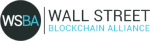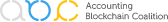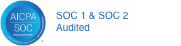Although the holiday season is over, we wanted to start off 2020 with one more present for our loyal customers... a brand new interface for searching, sorting and reporting on your cryptocurrency transactions.
Currently still in BETA, the new Transactions Table page in Ledgible offers some key usability enhancements for one of the most popular reports in the platform... the core "Transactions" export that was previously only available as a downloadable CSV or OFX file.
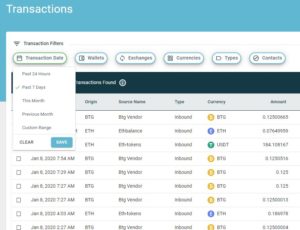
With the new interface, users are able to easily select specific parameters as filters for the Transactions they want to view in the table. Sorting by the Transaction Date provides presets such as Past 24 Hours, Past 7 Days, This Month, and Last Month, as well as an opportunity to define your own Data Range. There are also filter options for the Wallets, Exchanges, Currencies, Contacts and Types of Transactions to include.
Once the filter is saved, the report dynamically runs and the table will populate with the first 1,000 transactions that match the criteria. From there, users can Create Report to export the resulting data to the Reports page for easy download or they can Save the resulting data as a specific View for reports that need to be regularly run.
To view a specific transaction detail, simply click on the icon at the end of the row (a box with an arrow pointing to the upper right corner) to generate a Transaction Detail report where you can view the specific outputs and inputs of the transaction as well as view it in our lite block explorer.
Why have we added this functionality? Many of our customers are dealing with a large number of crypto transactions during any given period... often across multiple wallets and exchanges. And while much of the data are the same as what is available in the standard Transactions Report, the new interface makes it easier and less complicated to dynamically filter the transaction recordset based on specific parameters. Now our customers can "see" the results as they apply the appropriate filters to generate the transaction histories they need for their financial reporting and accounting.
If you haven't already done so, please try out the new Transactions table by logging into your Ledgible account and clicking on the Transactions tab in the dashboard.
And if you haven't yet signed up for your Free 30 Day Trial of Ledgible, what are you waiting for?
Be on the look out for more great upgrades and features coming your way in 2020!