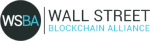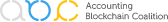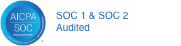One of the most popular names in cryptocurrency is undoubtedly Binance. With its wide variety and range, this exchange offers more than just trading - it has two wings that can be used by users: Blockchain or smart-contract apps! The first one (Blockchain) helps you store your digital assets on an encrypted database called ‘ledger’ which allows for quick transactions between peers but does not allow any third party interference during transmission; while the 'smart contract' technology is like Ethereum's ERC20, which can handle BEP20 tokens.

In this post, we'll walk through how to connect the Binance Smart Chain to Metamask, but first, let's get some background on both of these terms.
What is Metamask?
Metamask is a digital wallet that allows you to store, send, and receive cryptocurrency. It is one of the most popular wallets in the market today, with millions of users worldwide. Metamask is available as a browser extension for Google Chrome, Mozilla Firefox, and Brave browsers. It also has a mobile version for Android and iOS devices.
With Metamask, you can easily store and manage your cryptocurrency portfolio. The wallet supports multiple cryptocurrencies, including Bitcoin, Ethereum, Litecoin, and others. Metamask also allows you to easily swap between different cryptocurrencies without having to create separate wallets for each one.
In addition to being a digital wallet, Metamask also allows you to interact with decentralized applications (dApps). dApps are applications that run on a decentralized network, such as the Ethereum blockchain. Metamask provides an easy way to access and interact with dApps, without having to install any additional software.
Metamask is a free and open-source software project. It is available to anyone in the world, and there are no fees or restrictions on using it. Metamask is backed by a team of developers who are constantly working on improving the wallet and adding new features.
What is the Binance Smart Chain?
The Binance Smart Chain is a blockchain platform that is developed and supported by the cryptocurrency exchange Binance. The Binance Smart Chain is a fork of the Ethereum blockchain, and it is compatible with Ethereum's ecosystem of dApps and smart contracts. The Binance Smart Chain offers a number of advantages over Ethereum, including higher transaction speeds and lower fees. In addition, the Binance Smart Chain is integrated with the Binance DEX, which allows for decentralized trading of cryptocurrency.
The Binance Smart Chain is powered by the BNB token, which is the native token of the Binance Exchange. The use of the BNB token on the Binance Smart Chain helps to keep transaction costs low and provides an incentive for users to hold and use the token.
The Binance Smart Chain is a relatively new platform, and it is not yet as widely used as Ethereum. However, the Binance Exchange is one of the largest and most popular cryptocurrency exchanges in the world, and the Binance Smart Chain has the potential to become a major player in the blockchain space.
How to Add the Binance Smart Chain to Metamask
Connecting MetaMask to the Binance Smart Chain Network will allow you to make BNB transactions completely through Metamask, also allowing you to swap BNB for other tokens on other exchanges. If these benefits sound like something you're interested in, we'll break down the process in simple steps.
1. Installing Metamask
The first step in the process will be ensuring that you have MetaMask installed, particularly the chrome extension of MetaMask. You can download the Google Chrome extension for Metamask here. Metamask will also work for iOS or Android. You can download metamask for those respective operating systems here.
After ensuring that Metamask is effectively downloaded, you can either choose to create a wallet or import your existing wallet. If this is your first time using MetaMask, then you'll want to Create a Wallet, which we'll talk about in more detail int he following steps. If you already have a MetaMask Wallet, simply follow the promts on screen after the download to complete this process.
2. Creating & Configuring your Wallet
In simple terms, MetaMask is used to connect with the Ethereum Blockchain. By connecting MetaMask to the Binance Smart Chain, particularly the DApps. But what are DApps?
- DApps are decentralized applications that run on a blockchain or other decentralized platform. DApps are usually open-source and allow anyone to contribute to their development.
- DApps can be used for a variety of purposes, including social networking, gaming, finance, and others. One of the most popular dApps is CryptoKitties, a game that allows users to buy, sell, and breed virtual cats.
- DApps are often built on top of existing blockchain platforms, such as Ethereum, Binance Smart Chain, EOS, or TRON. This allows developers to take advantage of the existing infrastructure and ecosystem of the platform.
- DApps have the potential to disrupt many industries by providing a more decentralized and efficient way of doing things.
In order to connect MetaMask with the BSC (Binance Smart Chain), you're going to need to change a few settings. Don't worry, we'll walk you through all of the steps.
- First, go to the Settings page and click on Network.
- Then click Add Network.
- Finally, you're going to work with two networks, the testnet and the mainnet.
For the Mainnet:
- The Network Name will be "Smart Chain"
- The RPC URL can be set as "https://bsc-dataseed.binance.org/"
- The Chain ID is "56"
- The Symbol is "BNB"
- Finally, the Block Explorer URL will be "https://bscscan.com"
For the testnet, we'll need a few different settings. Those look like:
- The Network name: "Smart Chain - Testnet"
- The RPC URL will be "https://data-seed-prebsc-1-s1.binance.org:8545/"
- The Chain ID is "97"
- The Symbol is the same as the Mainnet, BNB
- The block Explorer URL will be similar, but in this case it will have testnet in front. The URL is "https://testnet.bscscan.com"
Completing these steps and saving the network, the denominations in your wallet are now in BNB rather than the default Ethereum, or ETH. Having completed these steps will technically have completed the integration process between Metamask and the Binance Smart Chain, but there's a few more loose ends we need to tie up.
What do you do if you want to change it back to the Ethereum network? Simply select the Smart Chain option and select Ethereum Mainnet.
3. Tying up Loose Ends
If you're wondering if you need a Binance Chain Wallet in order to make this connection with Metamask, the short answer is No. You do not need a Binance Chain Wallet to link Binance Smart Chain to Meta Mask. Meta Mask is a digital wallet that can be used to store, send, and receive cryptocurrency. It is also an Ethereum wallet, which means it can be used to interact with dApps on the Ethereum blockchain. Meta Mask does not currently support the Binance Smart Chain, but the team is working on adding support for the platform in the future. In the meantime, you can use another Ethereum wallet, such as MyEtherWallet, to interact with the Binance Smart Chain. Thank you for reading! I hope this article was helpful.
Why do you want to link the Binance Smart Chain with Metamask?
There are a few reasons why you might want to link the Binance Smart Chain with Metamask. First, if you're a developer, you may want to use Metamask to test your dApp on the Binance Smart Chain. Second, if you're an investor, you may want to use Metamask to hold and trade your BNB tokens. Finally, if you're just interested in using the Binance Smart Chain, linking it with Metamask will give you access to a larger pool of dApps.
Is Metamask Safe?
Yes, Metamask is safe. Metamask is a digital wallet that stores your private keys in an encrypted format. In addition, Metamask also uses a seed phrase to help you recover your account if you forget your password. Finally, Metamask is backed by a team of security experts who are constantly working to improve the security of the wallet.
If you found this post helpful, be sure to use it to share with your friends and other crypto users! You can learn more about the crypto experts behind Ledgible here.