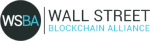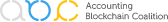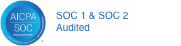Have you traded, held, swapped, exchanged or otherwise dealt with OKCoin in your cryptocurrency portfolio? If you're trying to figure out how to pay taxes on your OKCoin transactions, then look no further than Ledgible.
How to integrate OKCoin with Ledgible
In order to add your OKCoin transactions to the Ledgible Crypto Tax Platform, download the CSV export of your transactions on the OKCoin platform and import them into Ledgible.
Here is the step-by-step guide of file importing transactions into Ledgible:
Please see the following step-by-step instructions once you have downloaded your transaction history from the exchange:
- Log in to your Ledgible account and select the Exchanges tab.
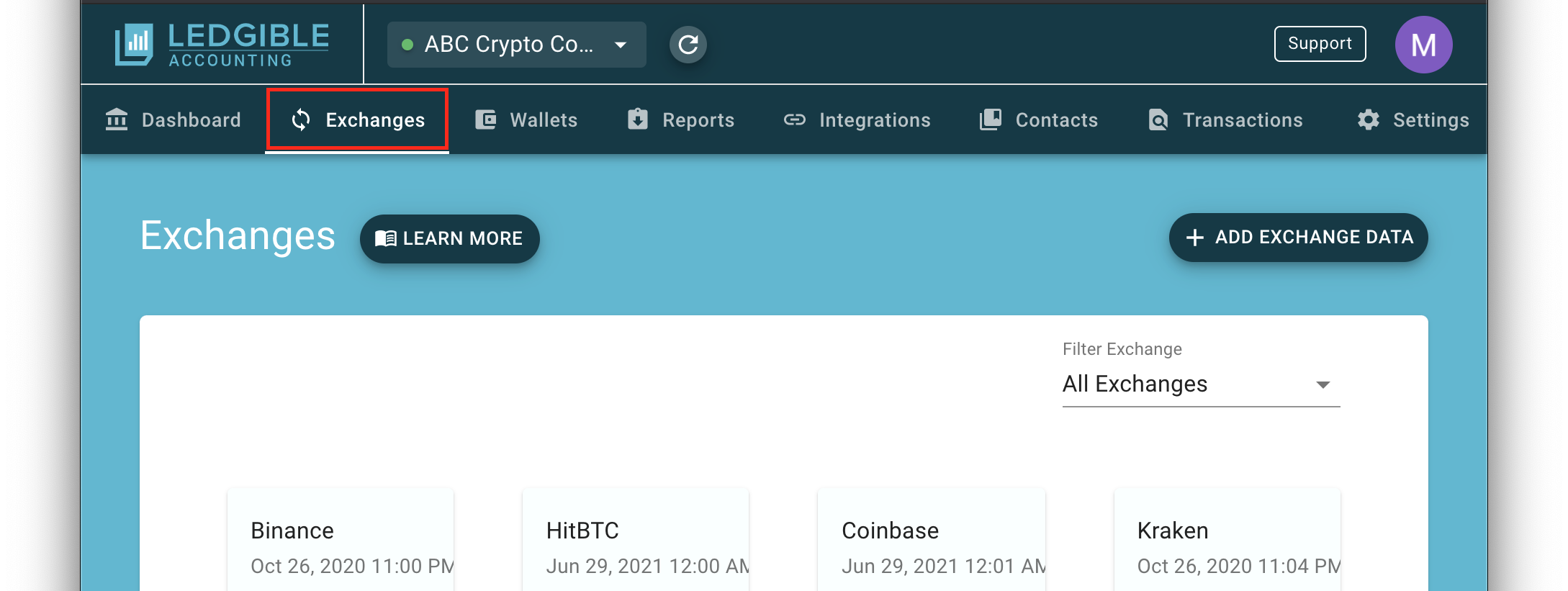
- Select the Add Exchange Data button from the top right.
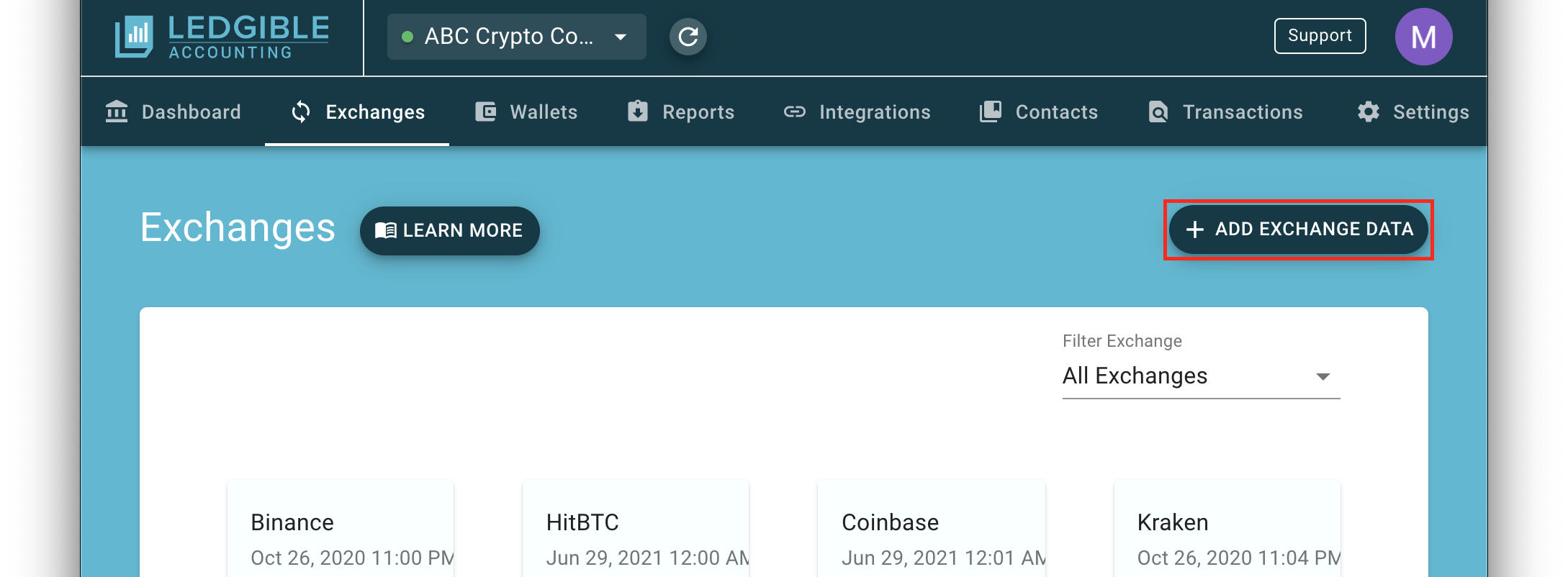
- Select the radio button (circle) to the left of File Import and then select Next.
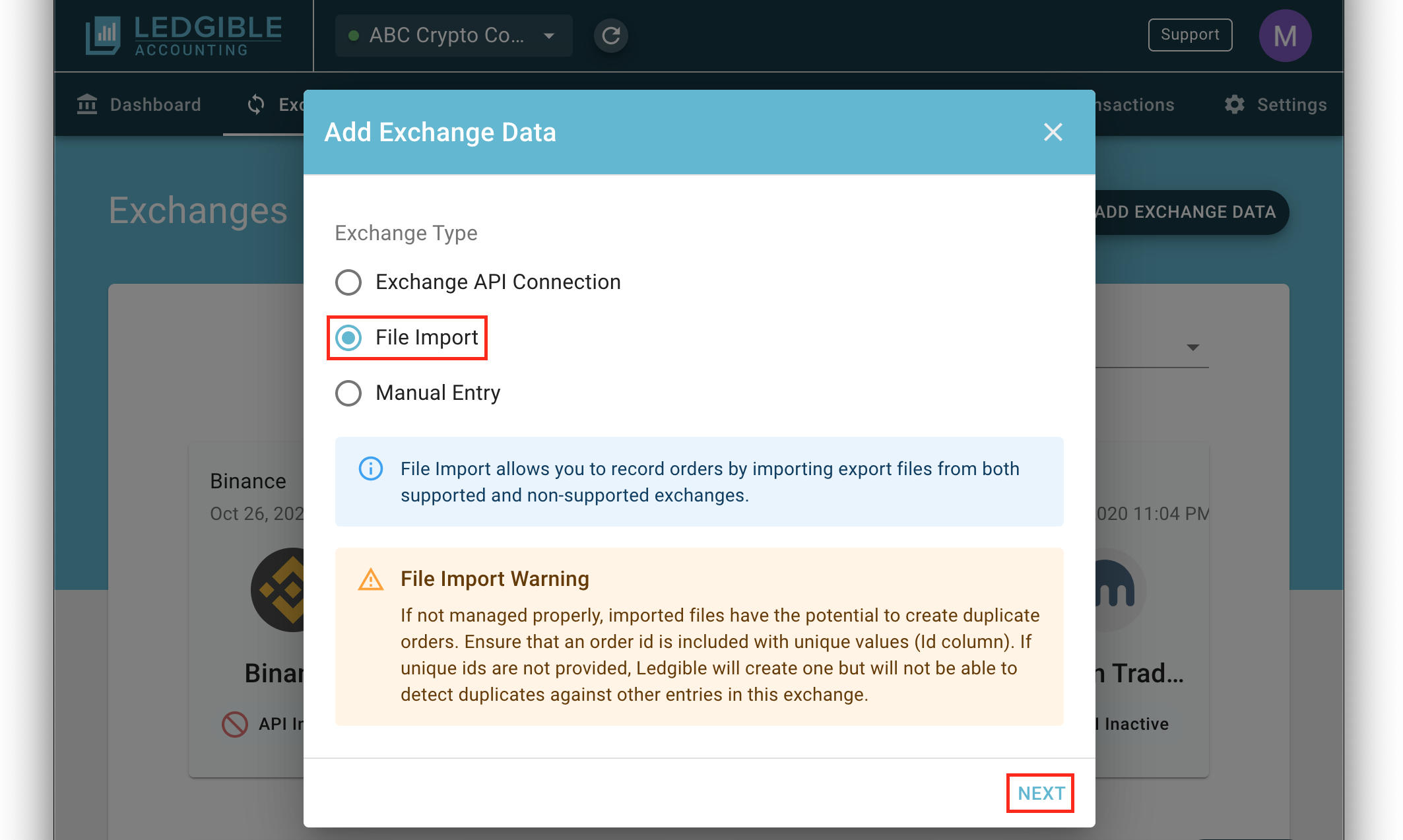
- If your exchange IS listed, select the exchange from the list and follow the instructions to import your transaction file.
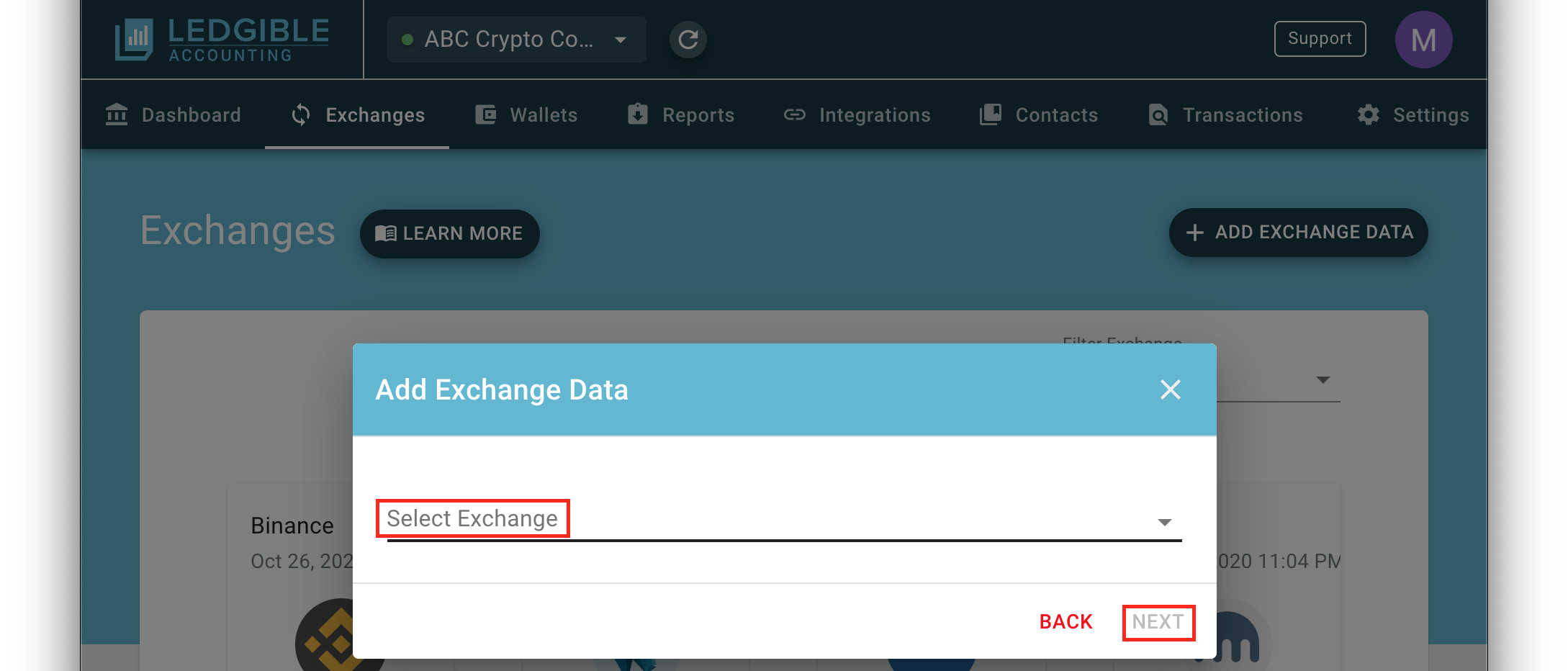
If your exchange IS NOT listed, you will need to use the template file to ensure your transaction export file is processed correctly into Ledgible. Choose Exchange Not Listed/Template Import from the bottom of the list. See the information below for examples and details on importing your file using the template.
If you'd like to learn more about file import functionality in Ledgible, you can learn more in our support post here.