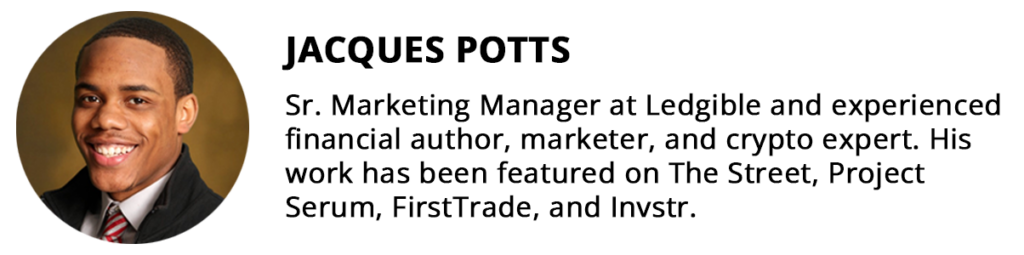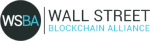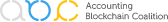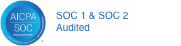MetaMask is a browser extension that allows you to interact with decentralized applications (dApps) without having to run a full Ethereum node. It also lets you create and manage your own identities on the Ethereum network, making it easy to sign transactions and data requests. MetaMask includes a secure identity vault, providing a user interface to manage your identities on different sites and sign blockchain transactions. In order to understand if Metamask is safe, let's learn a little bit more about it.
How Does MetaMask Work?
MetaMask consists of a client-side component (a browser extension) and a server-side component (an Ethereum node). The client-side component handles all of the user interactions, while the server-side component provides the blockchain data that the client needs.
When you install MetaMask, it will generate a seed phrase that you can use to restore your accounts if you ever lose access to your browser extension. This seed phrase is critical - if you lose it, you will lose access to your accounts and any Ether or tokens that they contain. Make sure to store it in a safe place!
Once MetaMask is installed and you have generated a seed phrase, you can create an account. Accounts are analogous to addresses on the Ethereum network - they are used to send and receive Ether and tokens. When you create an account in MetaMask, it is actually creating a new keypair (consisting of a public key and a private key) and storing the private key in your browser's local storage. The public key is derived from the private key and is used to generate your account's address.
Once you have an account, you can use MetaMask to interact with dApps. When you visit a dApp, MetaMask will show you a list of accounts that you can use to sign transactions. You can also add new accounts in MetaMask, which is useful if you want to keep your main account safe and only use it for signing transactions.
Positives of Using Metamask for Crypto
MetaMask is one of the most popular ways to store and use cryptocurrency. Here are some of the advantages of using MetaMask:
- MetaMask is free and easy to install.
- MetaMask makes it easy to interact with dApps without having to run a full Ethereum node.
- MetaMask includes a secure identity vault, making it easy to manage your identities on different sites and sign blockchain transactions.
- MetaMask generates a seed phrase that you can use to restore your accounts if you ever lose access to your browser extension.
Negatives of Using Metamask for Crypto
While MetaMask is a popular way to store and use cryptocurrency, there are some disadvantages to using it:
- If you lose your MetaMask seed phrase, you will lose access to your accounts and any Ether or tokens that they contain.
- MetaMask is a browser extension, which means it can be vulnerable to security threats.
- MetaMask is not an official Ethereum Foundation project.
Are there any risks?
Yes, as with any crypto wallets, there are certain risks associated with using MetaMask. Since MetaMask stores your private keys in your browser's local storage, they could be compromised if your computer is hacked or infected with malware. Additionally, if you lose access to your seed phrase, you will lose access to your accounts and any Ether or tokens that they contain. Therefore, it is important to take measures to protect your computer and keep your seed phrase safe.
Despite these risks, MetaMask is a popular tool for interacting with dApps and managing Ethereum accounts. It is easy to use and provides a secure way to sign blockchain transactions. If you are looking for a simple way to get started with using dApps, MetaMask is a great option.
How to Use MetaMask?
Now that we have covered the basics of what MetaMask is and how it works, let's take a look at how to use it.
When you visit a dApp, MetaMask will show you a list of accounts that you can use to sign transactions. You can also add new accounts in MetaMask, which is useful if you want to keep your main account safe and only use it for signing transactions.
Once you have an account, you can use MetaMask to interact with dApps. When you visit a dApp, MetaMask will show you a list of accounts that you can use to sign transactions. You can also add new accounts in MetaMask, which is useful if you want to keep your main account safe and only use it for signing transactions.
If you want to add an account in MetaMask, click the "Add Account" button. This will generate a new keypair and store the private key in your browser's local storage. The public key is derived from the private key and is used to generate your account's address.
Once you have an account, you can use MetaMask to interact with dApps. When you visit a dApp, MetaMask will show you a list of accounts that you can use to sign transactions. To sign a transaction, simply select an account and click the "Sign" button.