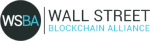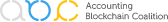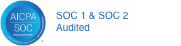For crypto users seeking to file their taxes with TurboTax, look no further than the Ledgible Crypto Tax & Accounting Platform. With the lowest prices for reporting on the market and free year-round tax planning, filing crypto taxes with Ledgible Crypto and TurboTax is a no-brainer. In this article, we're going to take a look at how simple it is to file crypto taxes with Ledgible and Turbotax.
Ledgible creates reports for a wide variety of uses: many can be used directly for your returns, such as gains and losses statements and IRS form 8949. Some, such as the Turbotax export, can be used to import your cryptocurrency data into a separate tax or accountancy program.
- Navigate to the Turbo Tax Cryptocurrency section of TurboTax for your returns.
- Click the Add Investments button on the left side of the page to import your data from Ledgible.
- You will be directed to a page with the header Let's import your tax info. A list of different data sources will be listed: click the Enter a different way box towards to bottom of the page.
- On the next page, you will be prompted to start with an investment type. Choose the Cryptocurrency option, and click Continue.
- On the next page marked Select your Crypto Experience, click the option to upload a CSV file, and click Continue.
- On the following page, you will be prompted for some details about the CSV being imported. Under Crypto Service, select Other, and under the name, enter Ledgible. Finally, under CSV type, select Gain/Loss or 1099-B.
- Next, click Browse and upload the TurboTax export you created earlier in Ledgible. For more information on generating this report, please refer to this article in our Knowledge Base.
- You will receive a confirmation message from TurboTax mentioning that your form has been successfully imported.
Congratulations, you have successfully imported your Ledgible Crypto Tax transactions into TurboTax!
How to Purchase Ledgible for TurboTax Reports
Ledgible Tax includes your Estimated Tax Exposure, but in order to get your exact tax obligation, IRS forms, and tax software import files, you should purchase the Reports package. For customers who have linked their accounts to their tax preparer, it is also required in order for your Ledgible Tax Pro to be able to generate reports and files for your account.
The Ledgible Tax reporting package includes the following reports:
- IRS Form 8949
- TurboTax Import
- TaxAct Import
The basic package starts at $49 and includes up to 2 wallets and 1 exchange in your data sources with up to 200 transactions. See our pricing information for more details, including the pricing for additional data sources or transactions.
See the steps below for how to purchase the reporting package in Ledgible Tax:
- Go to the Reports Management tab (Reports).
- Click the green Get Reports button in the middle of the screen.
- Optional: enter your Coupon Code in the space and hit Apply.
- Click the Add Credit Card button to add your payment information.
- Enter your first name, last name, card number, expiration date, CVV, and billing zip code, then click the Add button.
- Click the Buy Now button under the Order Details section on the right to submit your order for processing.
For more information on how to generate the TurboTax export report using Ledgible, please refer to this article in our Knowledge Base from our support team.